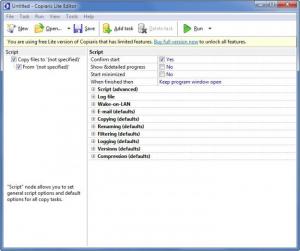Copiaris
2.3.4
Size: 6.2 MB
Downloads: 4105
Platform: Windows (All Versions)
Previously known as Backup Magic, Copiaris is a tool that is not meant for novices – it is better suited for advanced users and IT pros rather than novices. You see, Copiaris is a file copy and automation tool that will run the scripts you put in place. Its main task is to copy files from one location to another, for backup purposes. But nothing is stopping you from running scripts that perform other tasks.
Seeing that it is little over 6MB in size, it won’t take long to get the Copiaris installer off the web and onto your PC. Run this installer and a setup wizard will show up and guide you through the installation process. It must be mentioned here that Copiaris is certified by Microsoft to be compatible with Windows 8.
The Copiaris interface is divided into two panels. The script you want to run and the tasks covered by that script are presented in the panel to the left. Select a task and more details about it will be presented in the panel to the right. Above these two panels there’s a traditional File Menu and a toolbar with buttons to create a new script, open an existing script, run a script, and more.
Copying files from one location to another is Copiaris’ main task. By default, on its interface, the application displays a script that allows you to copy files from one location to another. The thing is that the functionality you get from Copiaris is not limited to this. The functionality you get depends on the scripts you create and run. And speaking about running scripts, it must be added that you can run them in GUI and console mode.
The Copiaris Lite version is free for private as well as commercial use. Do note that the Lite version comes with several limitations; the limitations are clearly presented in the application’s Help file.
Design and execute scripts with Copiaris, a backup and automation tool offered by Moon Software.
Pros
Little time will be spent on downloading and installing Copiaris on a Windows-powered machine. The application comes with a comprehensive Help file. Several sample scripts are bundled with the application. There is nothing complicated about the application’ interface. You can run scripts in GUI mode and in console mode. The Lite version is free for private and commercial use.
Cons
Lite version comes with multiple limitations (they’re detailed in the Help file).
Copiaris
2.3.4
Download
Copiaris Awards

Copiaris Editor’s Review Rating
Copiaris has been reviewed by George Norman on 08 Nov 2013. Based on the user interface, features and complexity, Findmysoft has rated Copiaris 4 out of 5 stars, naming it Excellent